
Ifoods Restaurant Theme
Created: 01/08/2016
By: 0effortthemes 0effortthemes.com
Thank you for your purchase! If you have any questions that you feel should have been in this document,
please feel free to contact us through our Support. Thanks!

Thank you for your purchase! If you have any questions that you feel should have been in this document,
please feel free to contact us through our Support. Thanks!
If you are new to Wordpress, please learn how to use wordpress or wordpress themes along with the other features. Theme documentation is for the users who knows to handle Wordpress. Please find few links from where you can learn about wordpress.
There are two way to upload themes in Wordpress and we are describing them both now. You can either upload all theme files via Wordpress Theme Uploader or you can use FTP.
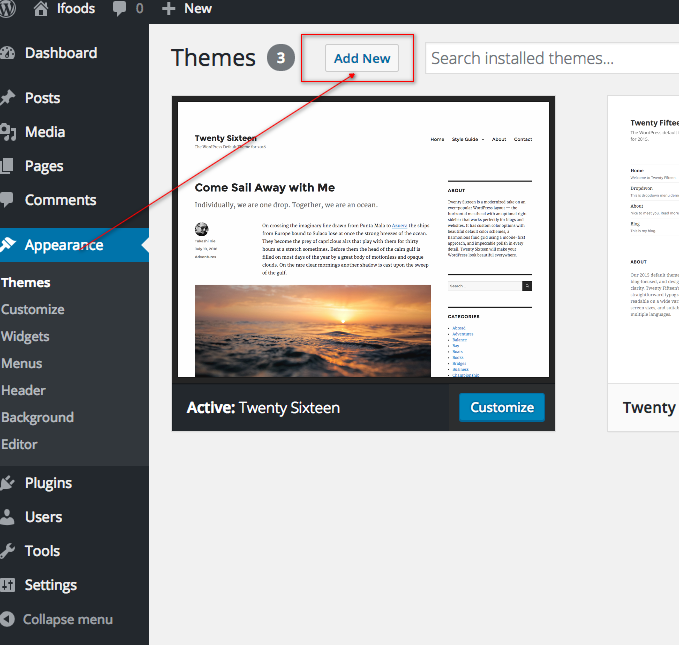
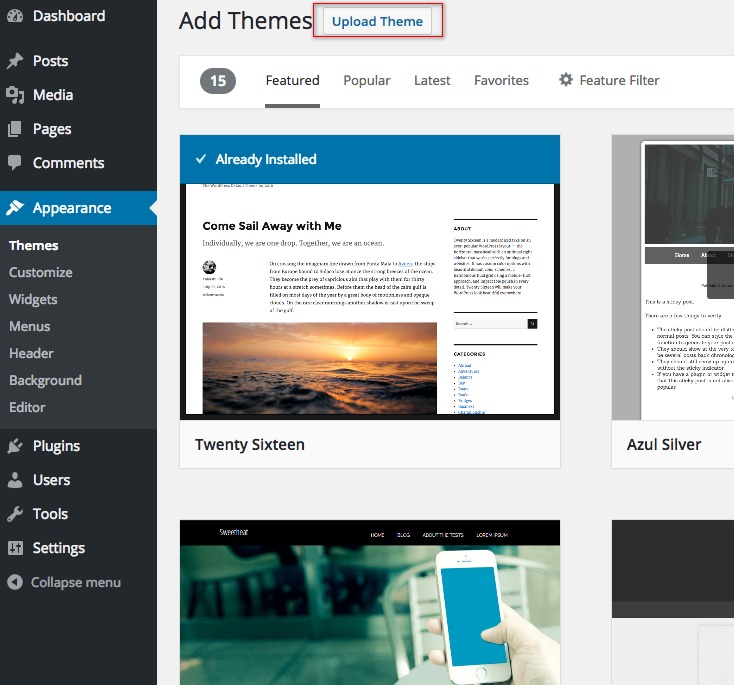
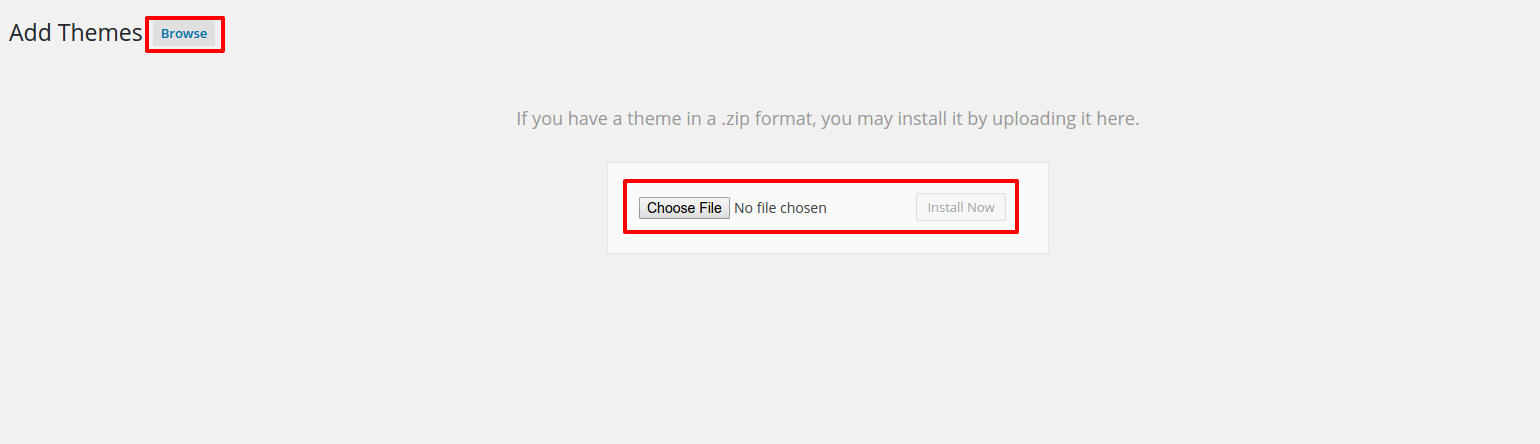
Assuming that you know how to use the FTP clients like Filezilla,SmartFTP etc. If you dont have any experience with this please try it with Theme Uploader.
wp-content/themes folder.wp-content/themes folder.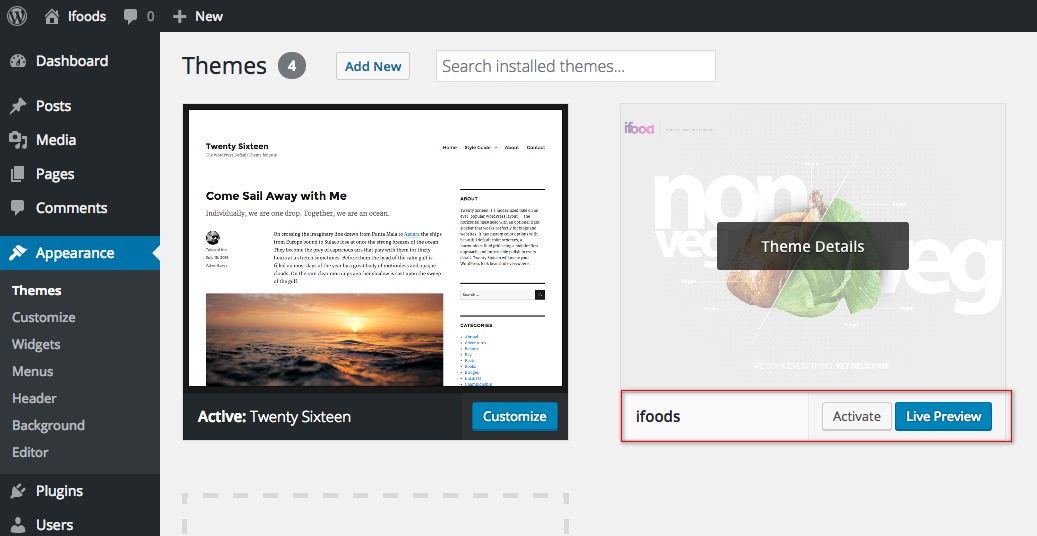
| Plugin | Source | Type | Status | |
| Ifoods CMB2 Fontawesome Icon Picker | Pre-Packaged | Required | Not Installed | |
| Ifoods Custom Post Type | Pre-Packaged | Required | Not Installed | |
| Ifoods VC Addons | Pre-Packaged | Required | Not Installed | |
| Ifoods Widget Plugin | Pre-Packaged | Required | Not Installed | |
| Js Composer | Pre-Packaged | Required | Not Installed | |
| Slider Revolution Responsive WordPress Plugin | Pre-Packaged | Required | Not Installed | |
| Ultimate VC Addon | Pre-Packaged | Required | Not Installed | |
| Contact Form 7 | WordPress Repository | Recommended | Not Installed | |
| Envato WordPress Toolkit | Pre-Packaged | Required | Not Installed | |
| Woo Commerce | WordPress Repository | Recommended | Not Installed | |
| Wordpress Importer | WordPress Repository | Recommended | Not Installed |
Ifoods Restaurant theme have the option of One Click Demo Importer. It will import the demo content as well as it set the Primary Menu, Front Page. This options is in theme option panel. When you activate the theme, you will be redirect it to the theme option panel automatically. One Click Demo importer will import all the demo content also the revolution sliders. It is suggested to Import the data after installing all the required plugins.
Go to Appearnace Ifoods Options Demo Importer.
Revolution slider automatically install if you want to manually install. Go to Rev-slider.
Revolution Slider Import File : Theme folder DemoContent SliderFiles
Home Page Banner Slider : ifood_homeslider_01.zip
Home Page Inner Slider : ifood_homeslider_02.zip
Menu automatically set with one click importer.
To set the Menus, Go Appearance Menus.
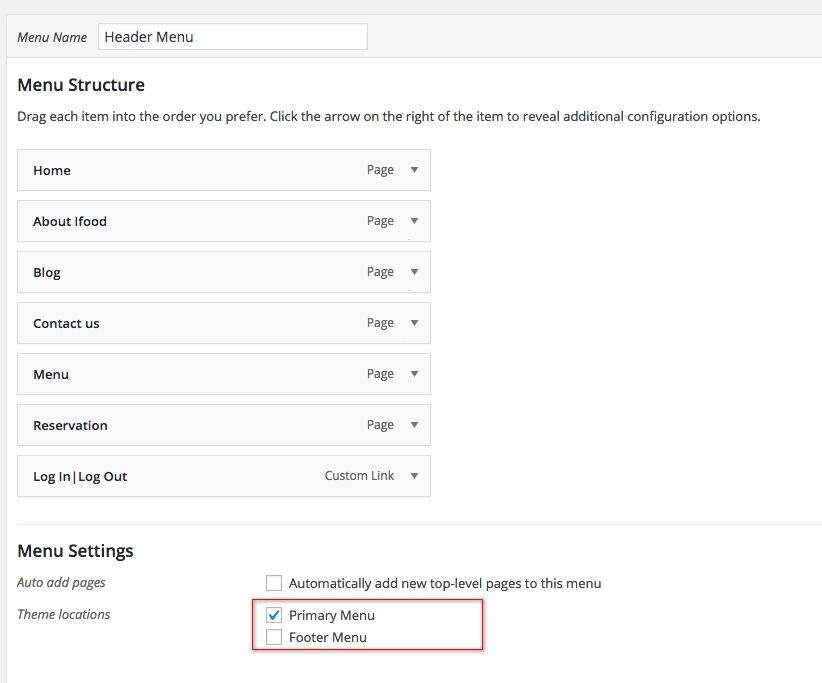
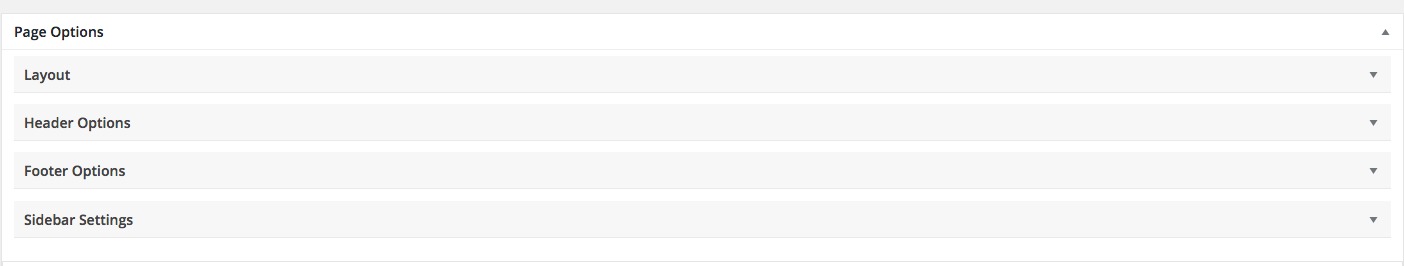
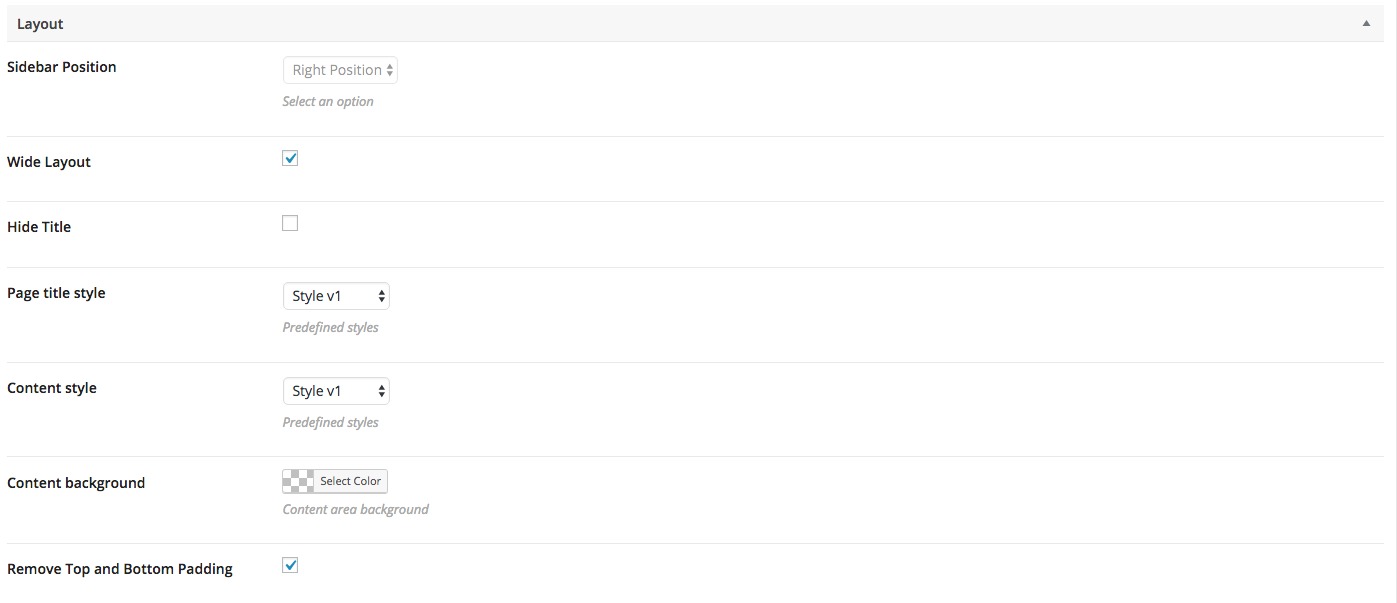
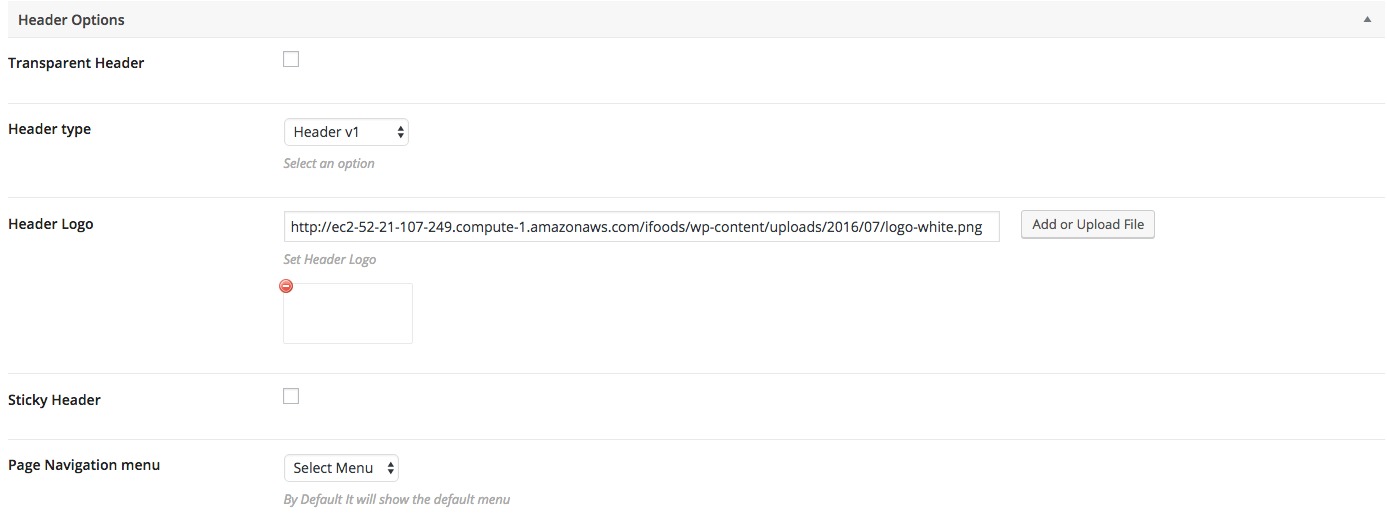
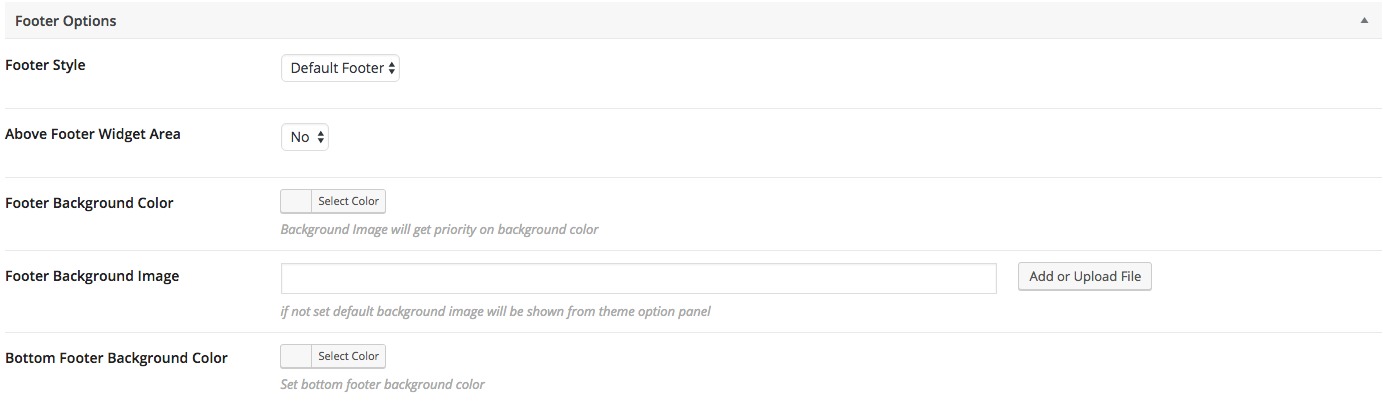
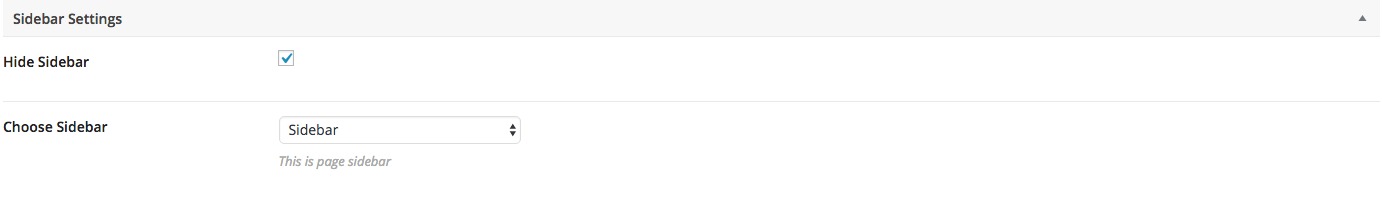
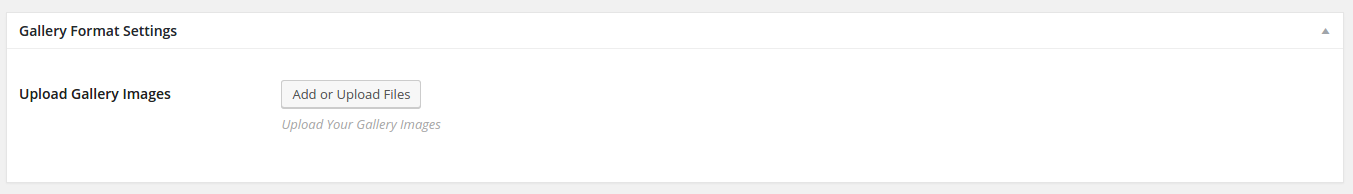
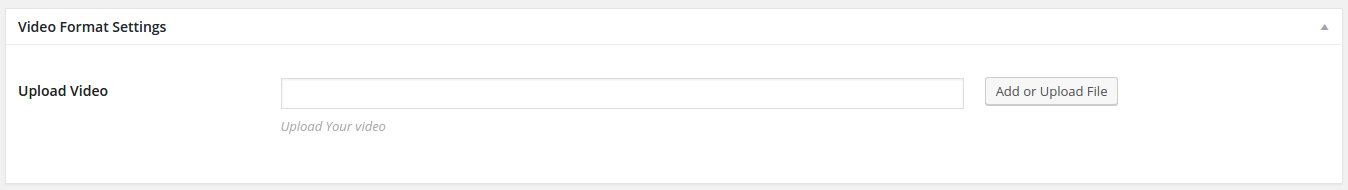
Theme specific Visual Composer elements. These elements will be available only if Threed VC Addons plugin is installed. These elements can be used to create pages. Theme Demo uses all these elements.
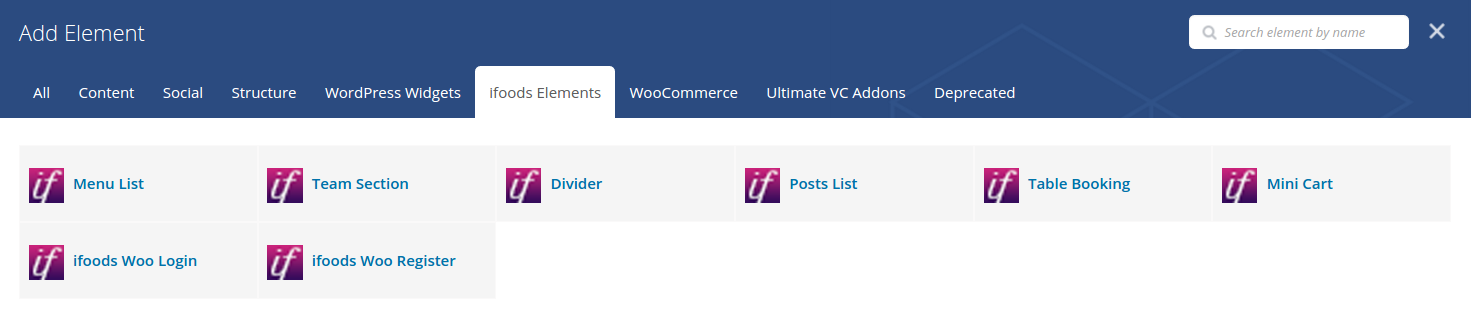
Menu listClick Image to get Detailed Screenshot |
Team SectionClick Image to get Detailed Screenshot |
DividerClick Image to get Detailed Screenshot |
Posts ListClick Image to get Detailed Screenshot |
Mini CartClick Image to get Detailed Screenshot |

|

|

|
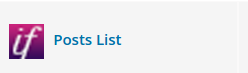
|
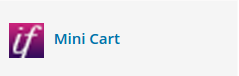
|
Table bookingClick Image to get Detailed Screenshot |
Ifoods Woocommerce LoginClick Image to get Detailed Screenshot |
Ifoods Woocommerce RegisterClick Image to get Detailed Screenshot |

|
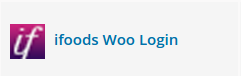
|
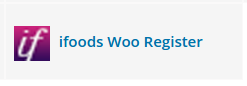
|
Theme specific Visual Composer elements. These elements will be available only if Threed VC Addons plugin is installed. These elements can be used to create pages. Theme Demo uses all these elements.

Grid View
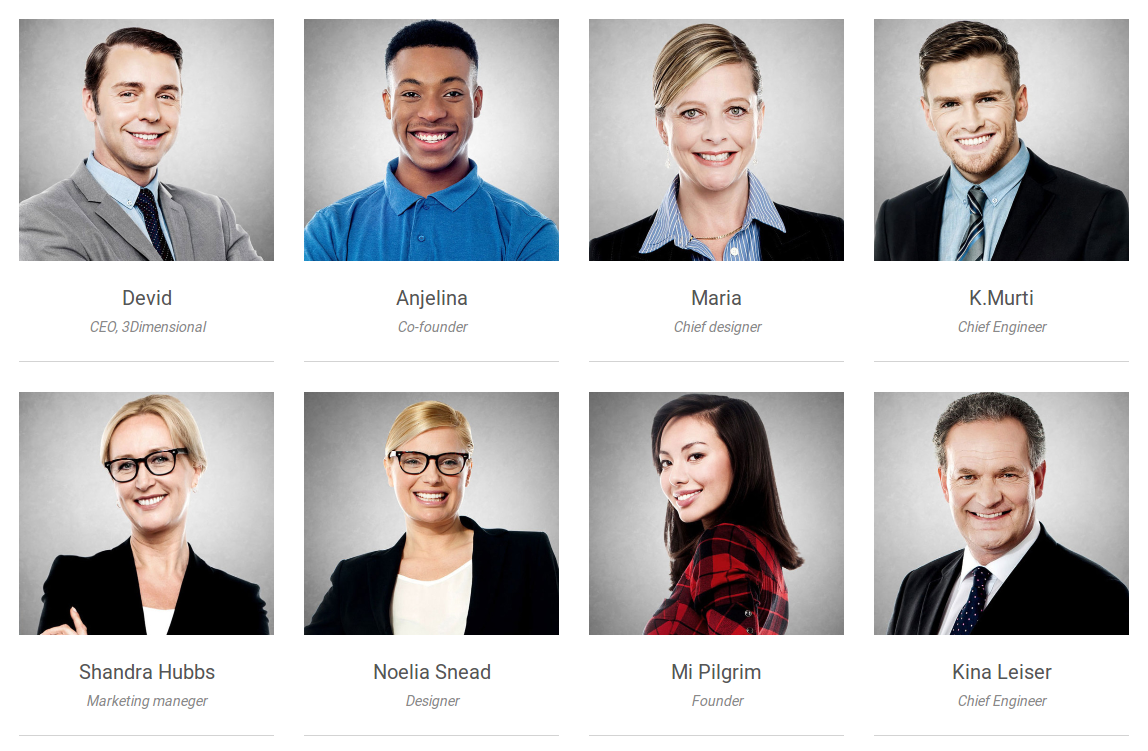
Carousel View
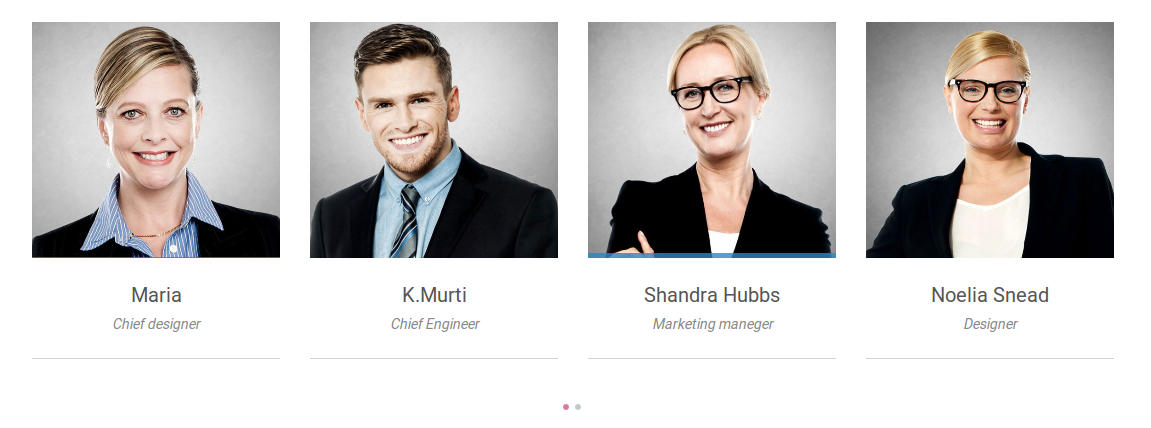

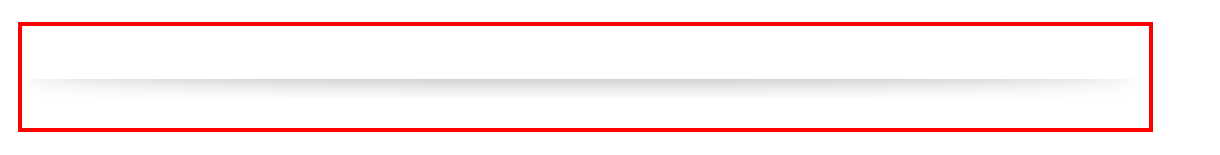

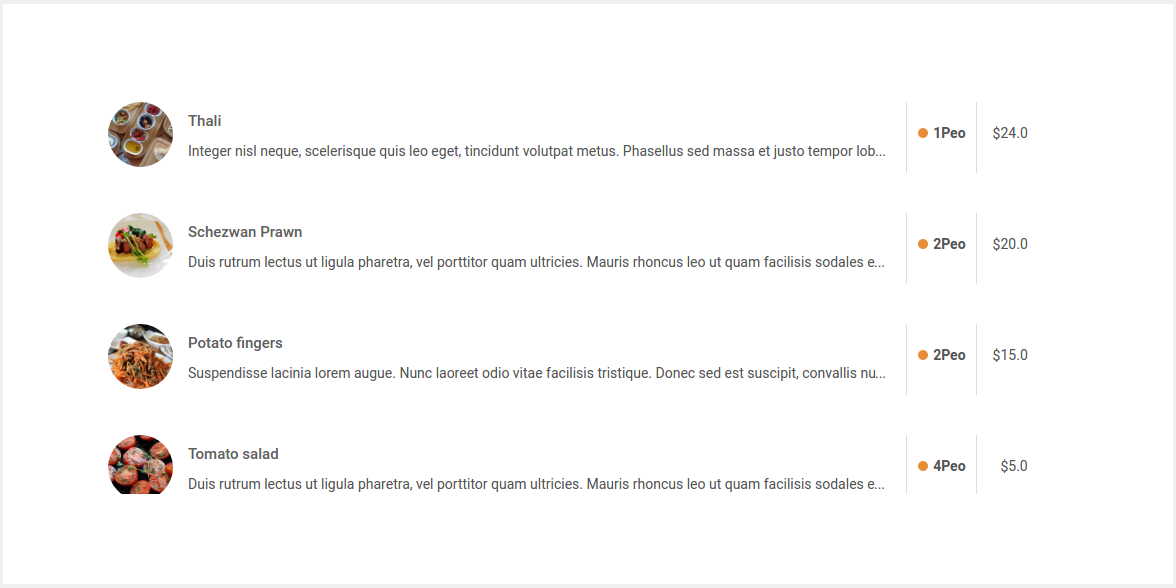
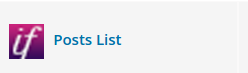
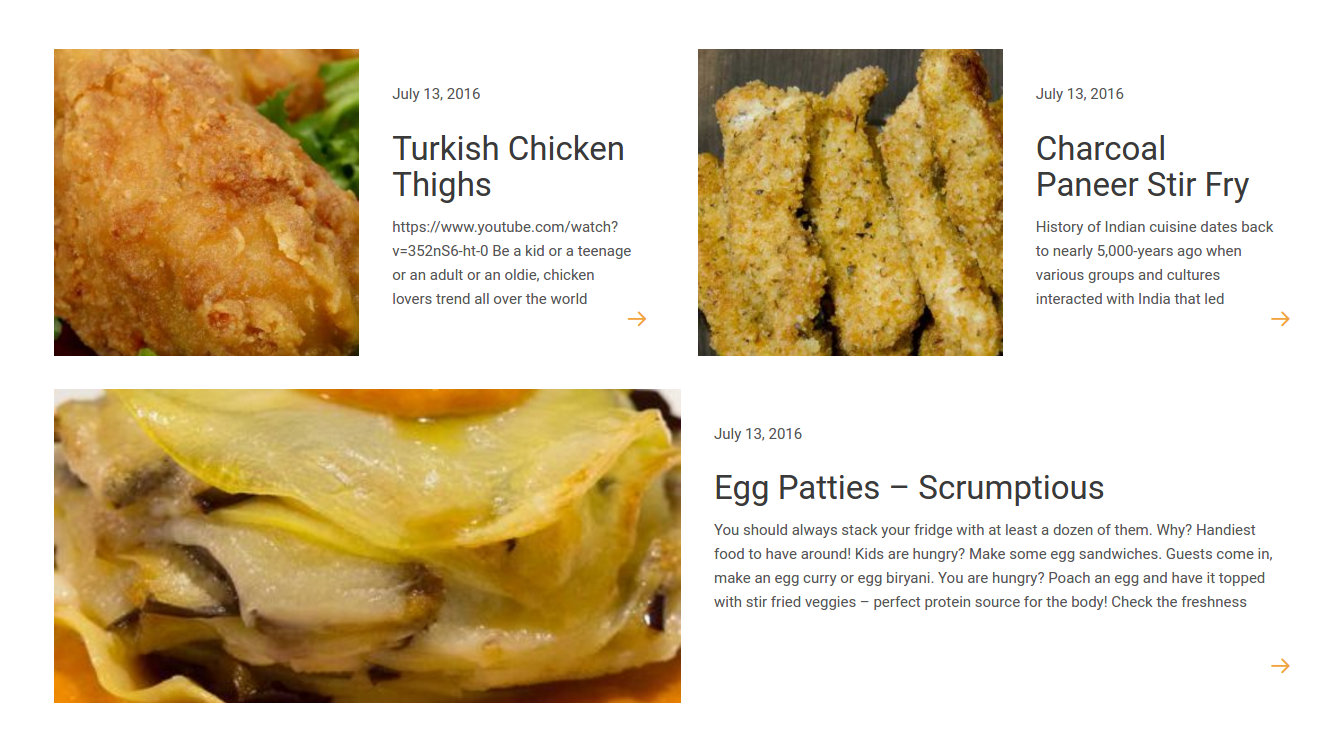
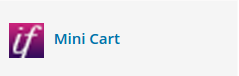
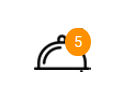

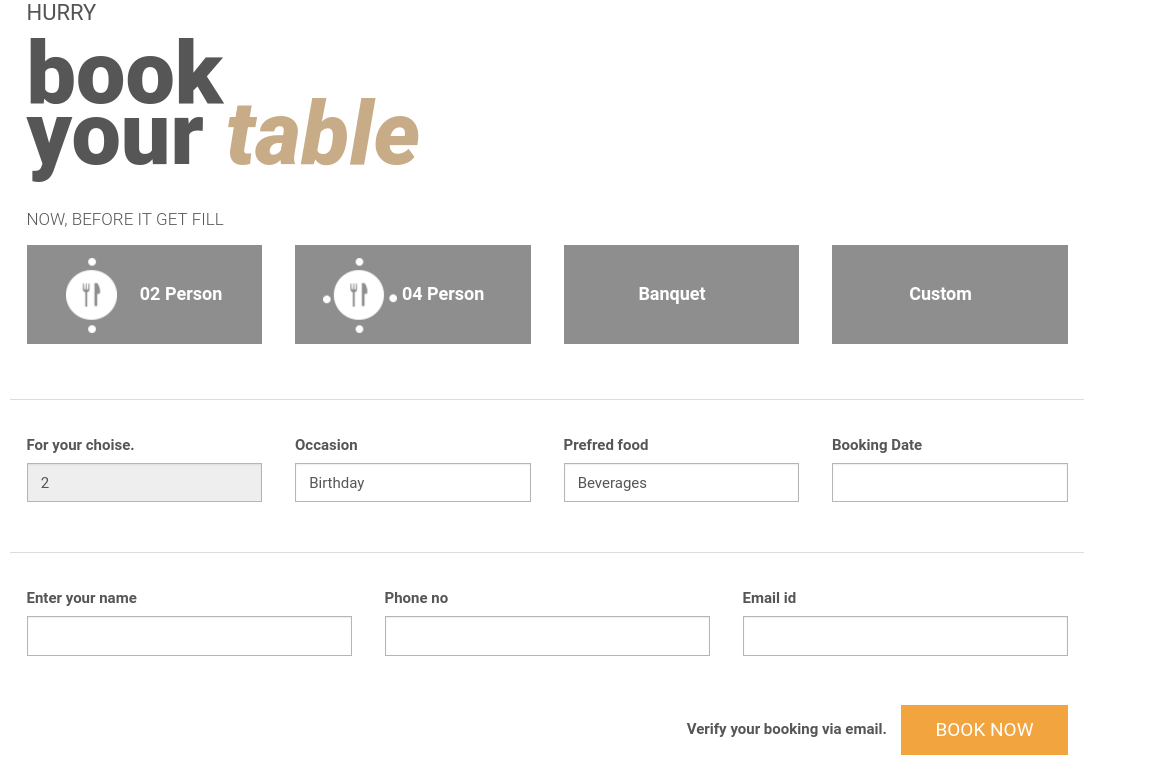
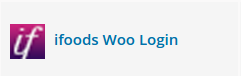
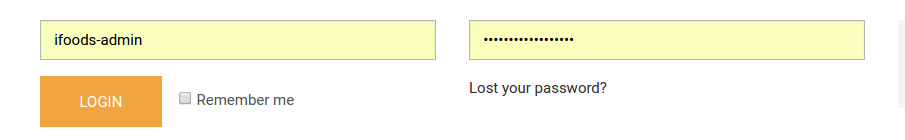
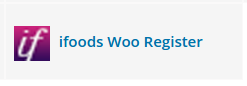
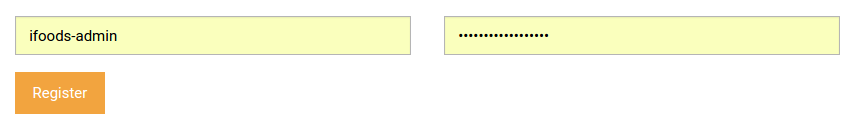
Ifoods Widgtes, Go to Appearance Widgets
Backend Settings |
Backend Settings
|
Backend Settings |
Backend SettingsUnique design. |
There are Nine sidebar areas for ifoods Theme. And Also unlimited number of slider can be added from options panel.
1 is General Sidebar Area, comes in single and other pages contains the sidebars.
2. Woocommerce Sidebar for Showing woocommerce related Widgets in Wocommerce pages only.
3. Before Content Area ( Only for Blog Page ) for Advertisement purposes.
4. Before Footer Area ( Only for Blog Page ) for Advertisement purposes
5. Footer section 1 widget left
6. Footer section 1 widget right
7. Footer section 2 widget left
8. Footer section 2 widget right
9. Above Footer Widget
To put the widgets in sidebar area please go to Appearance Widgets Sidebar Area
Main SidebarBefore Content Widget Area |
Woocommerce SidebarAbove Footer Widget Area |
Footer Widget AreaBefore Footer Widget Area |
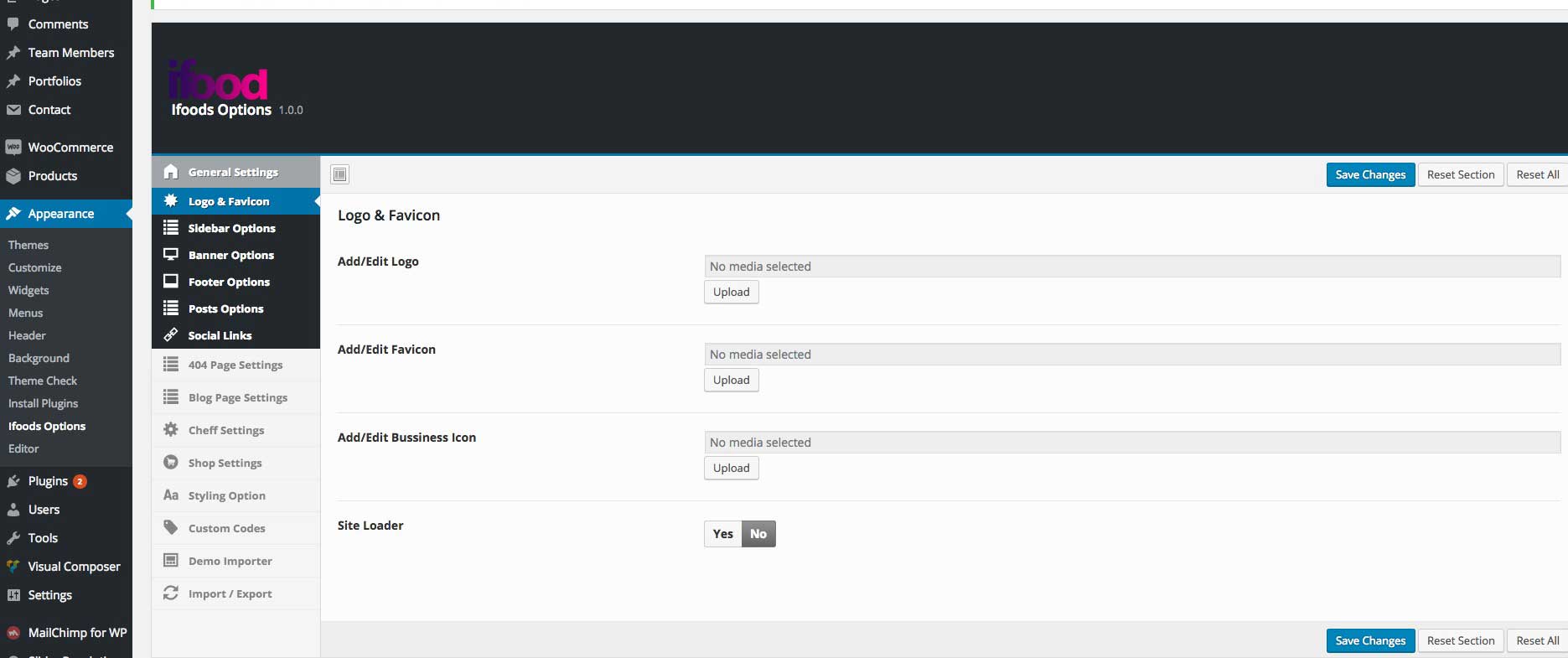
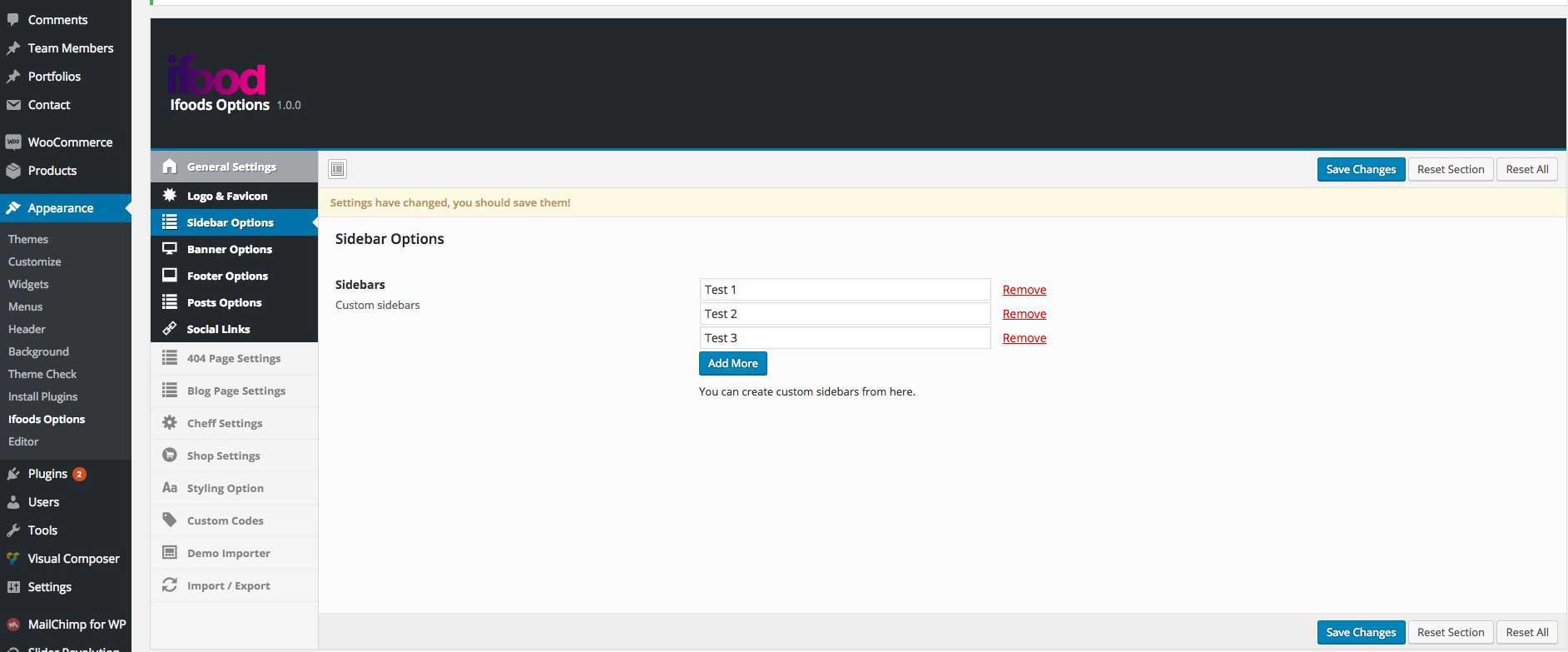
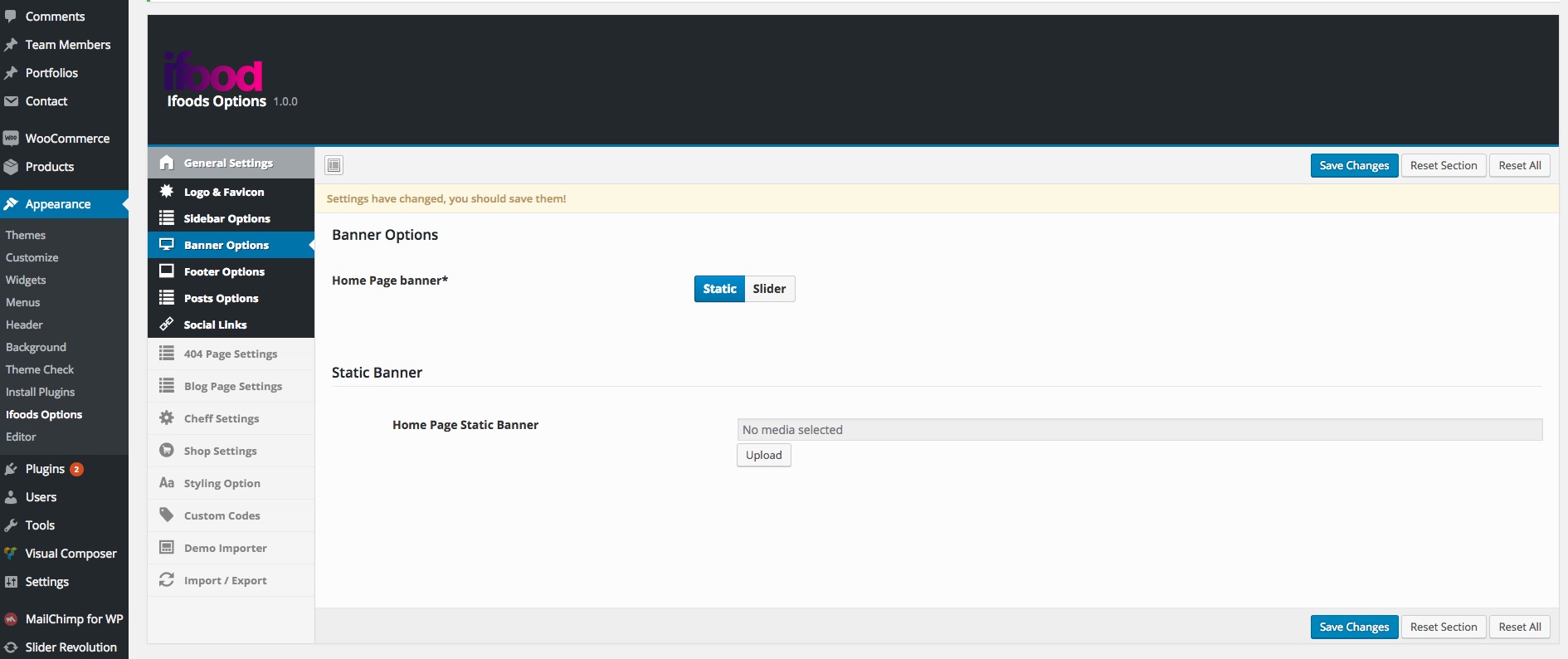
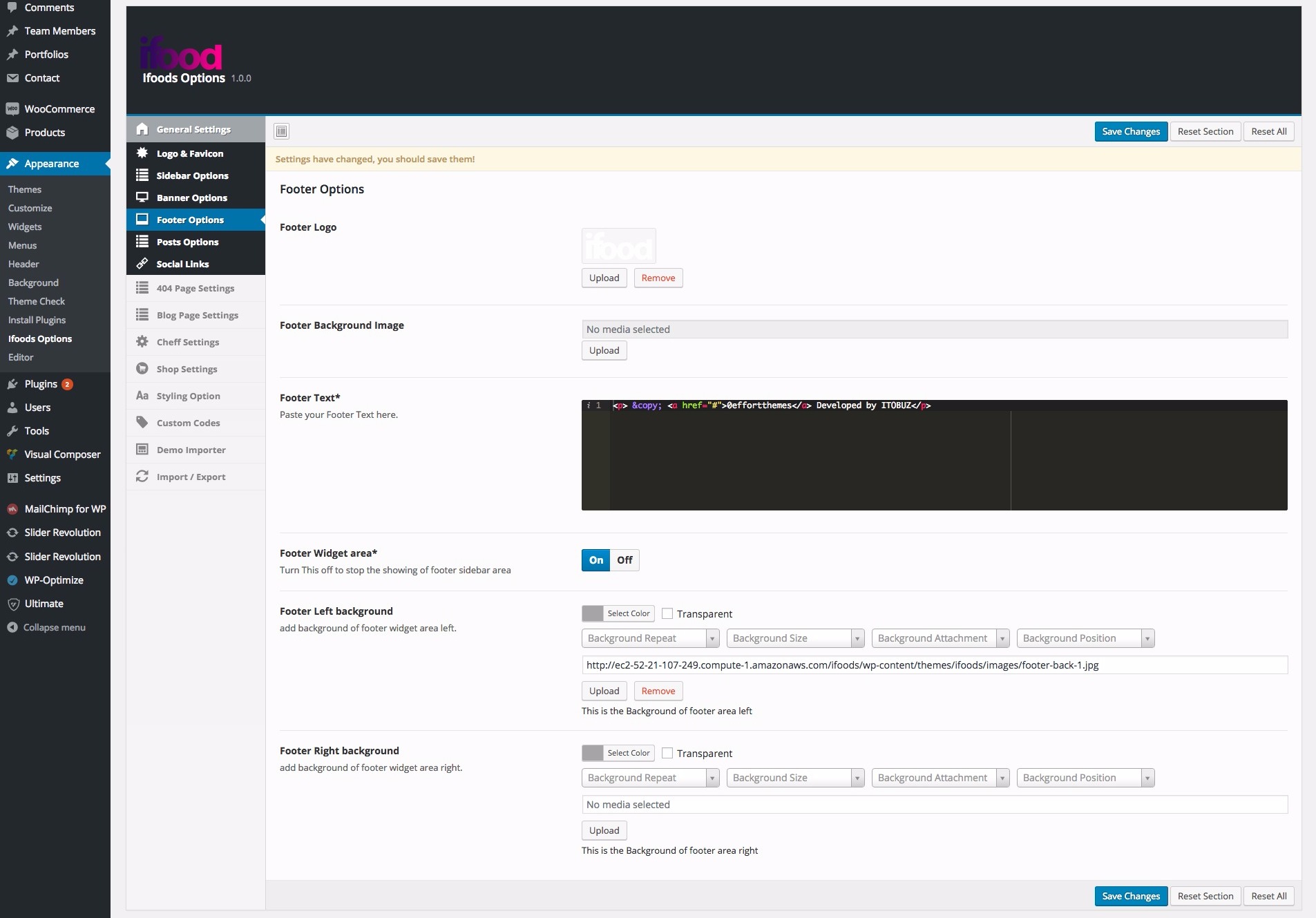
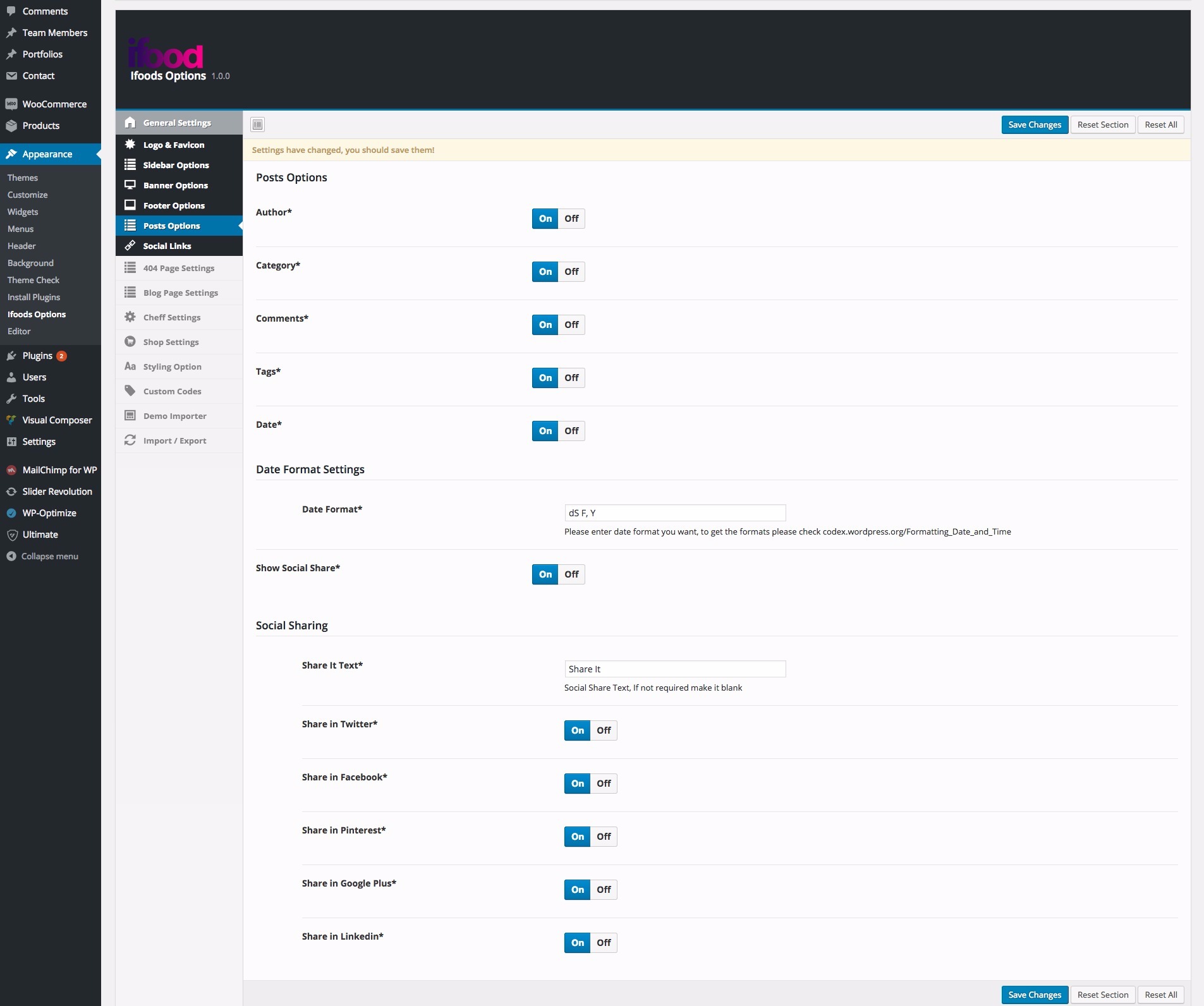
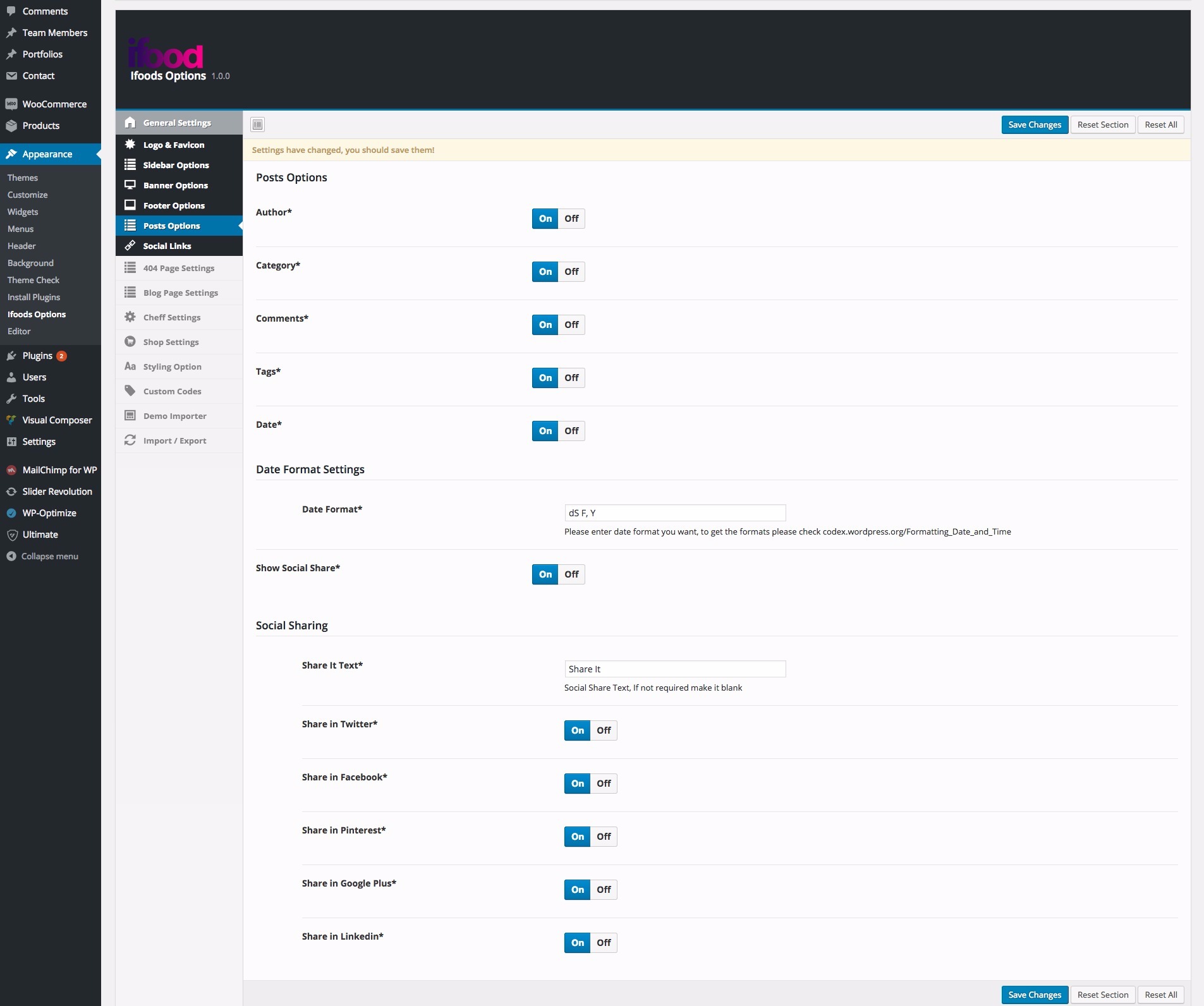
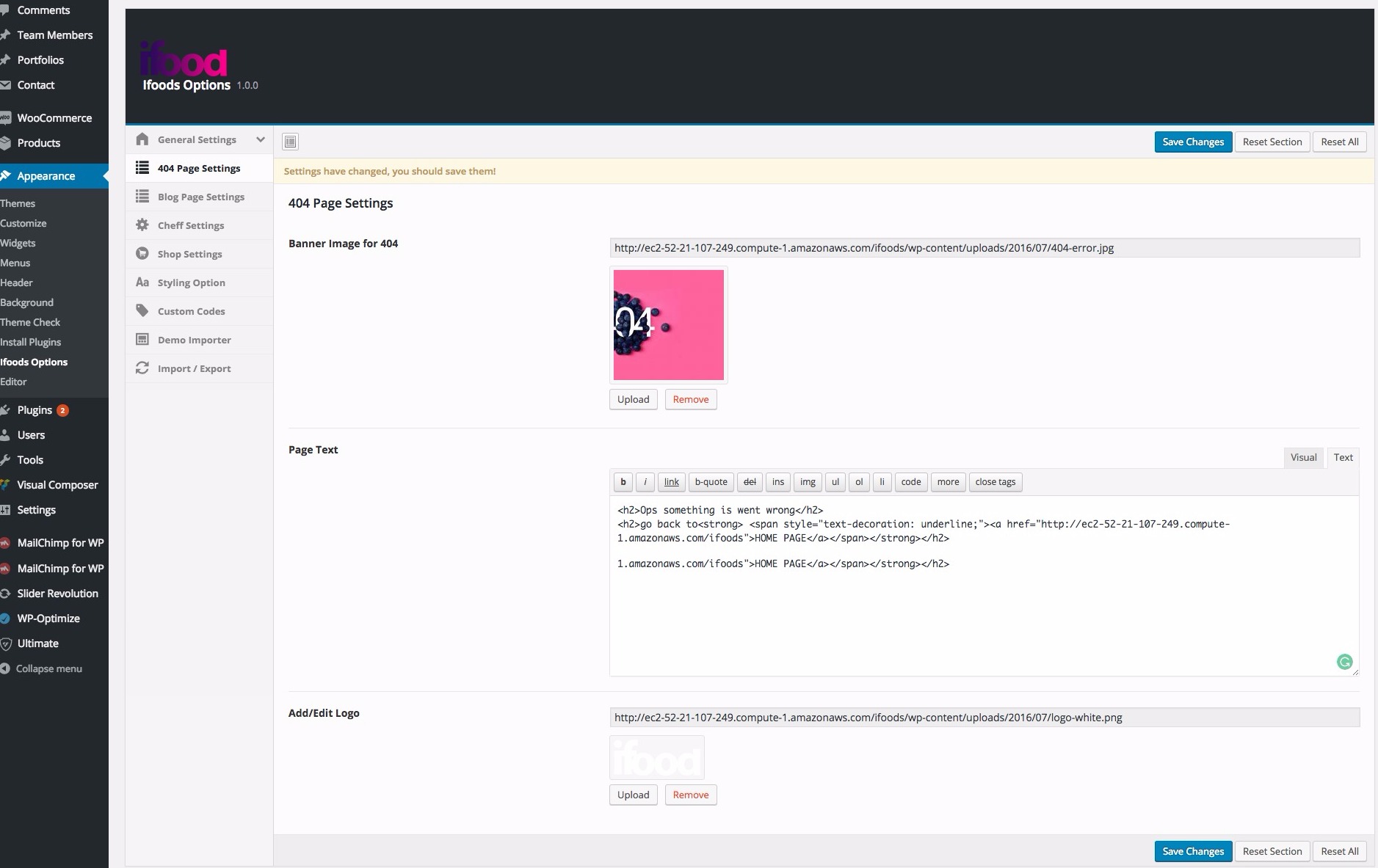
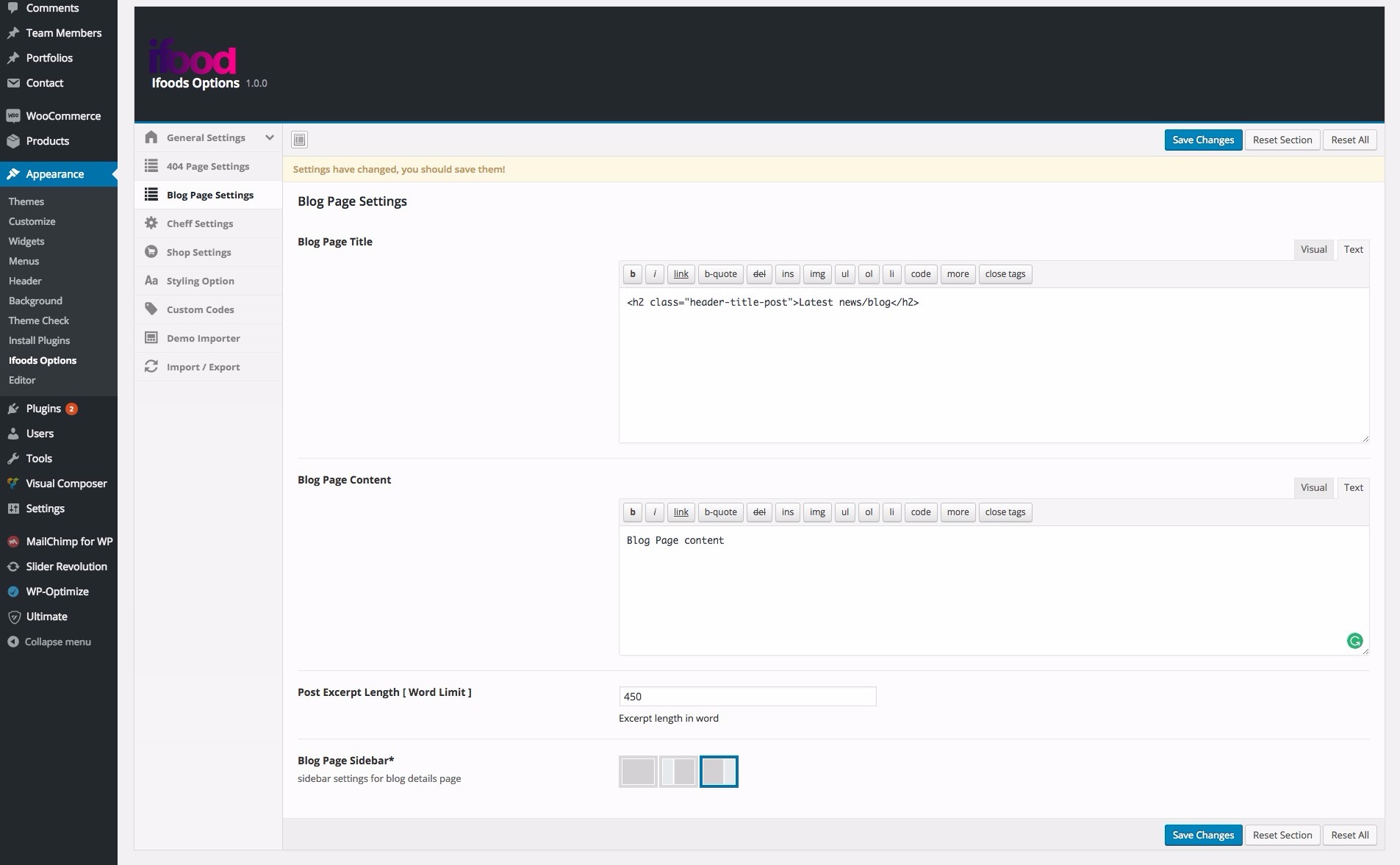
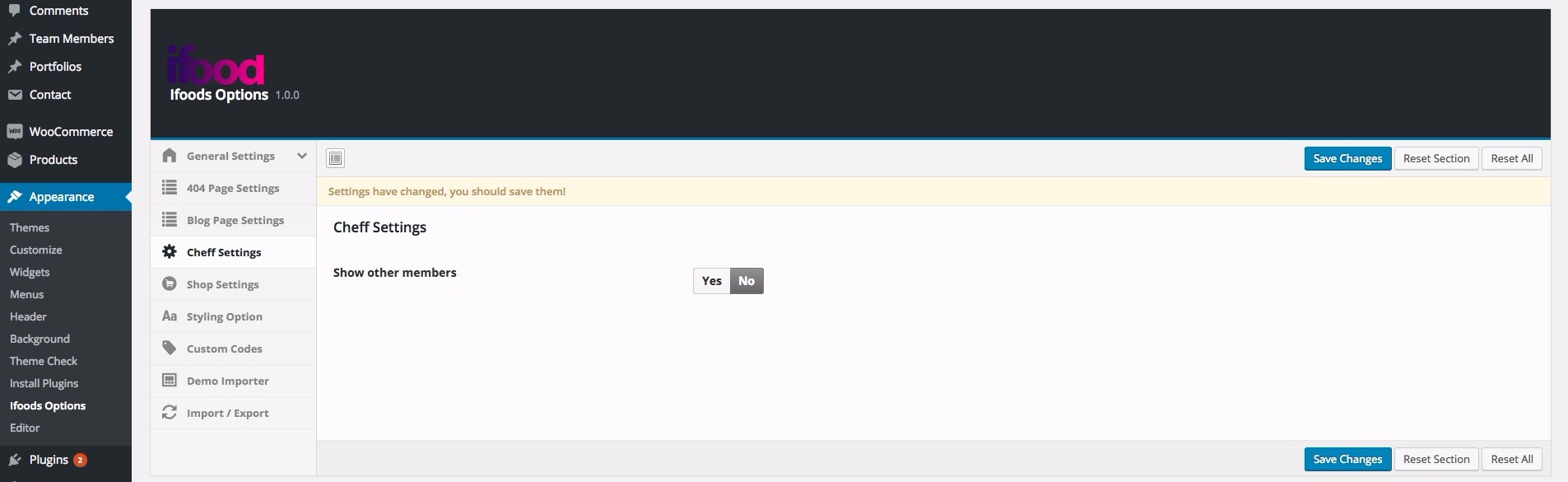
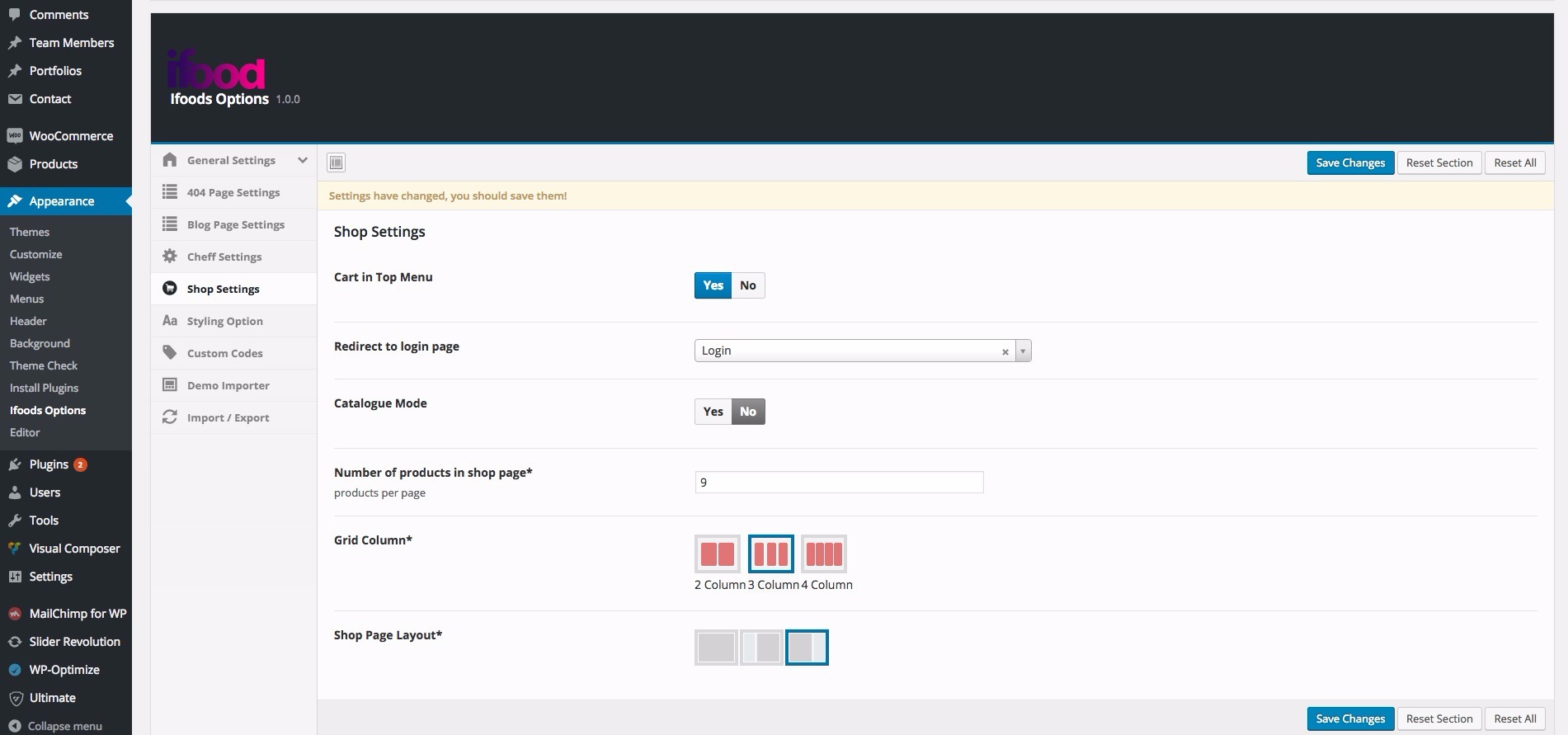
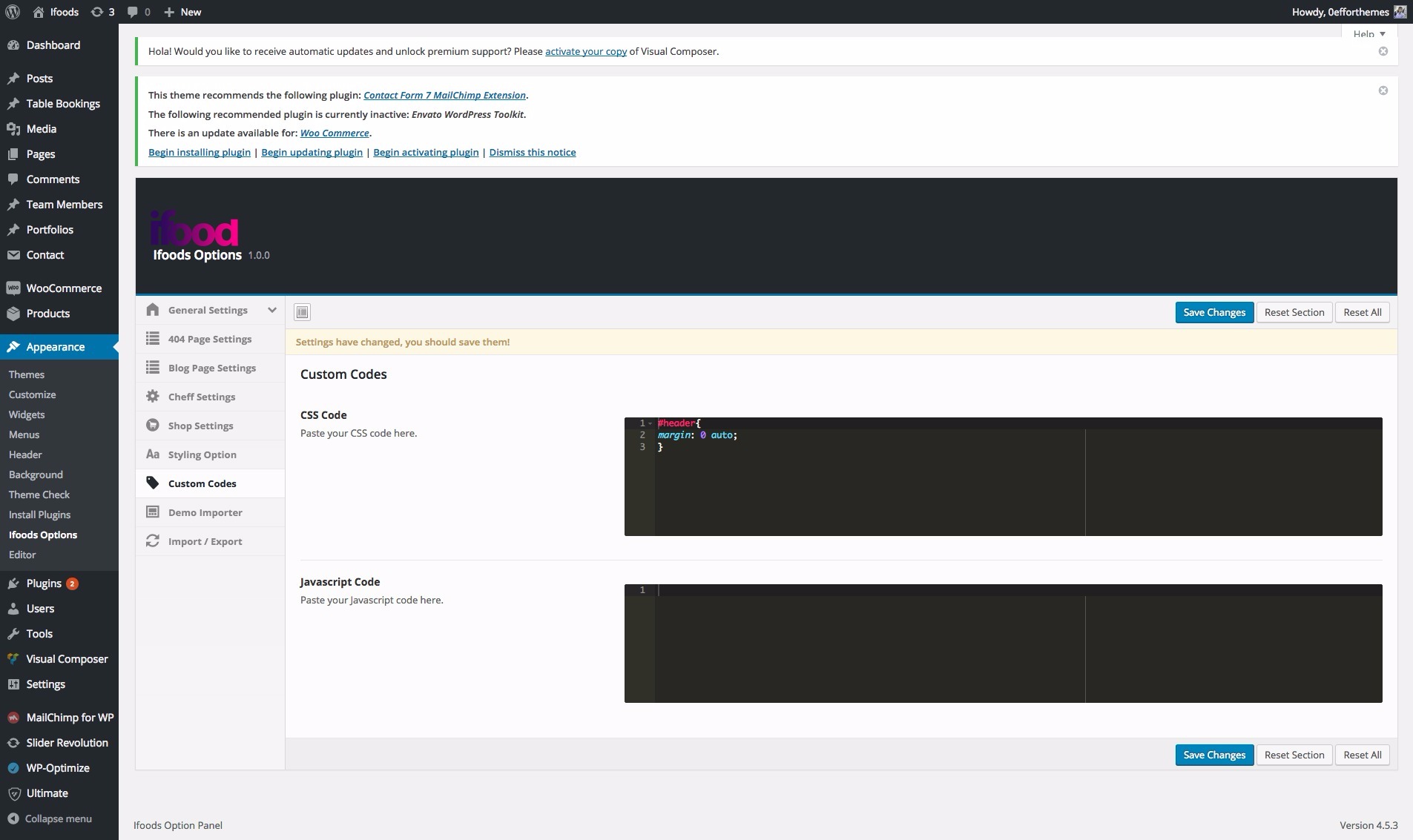
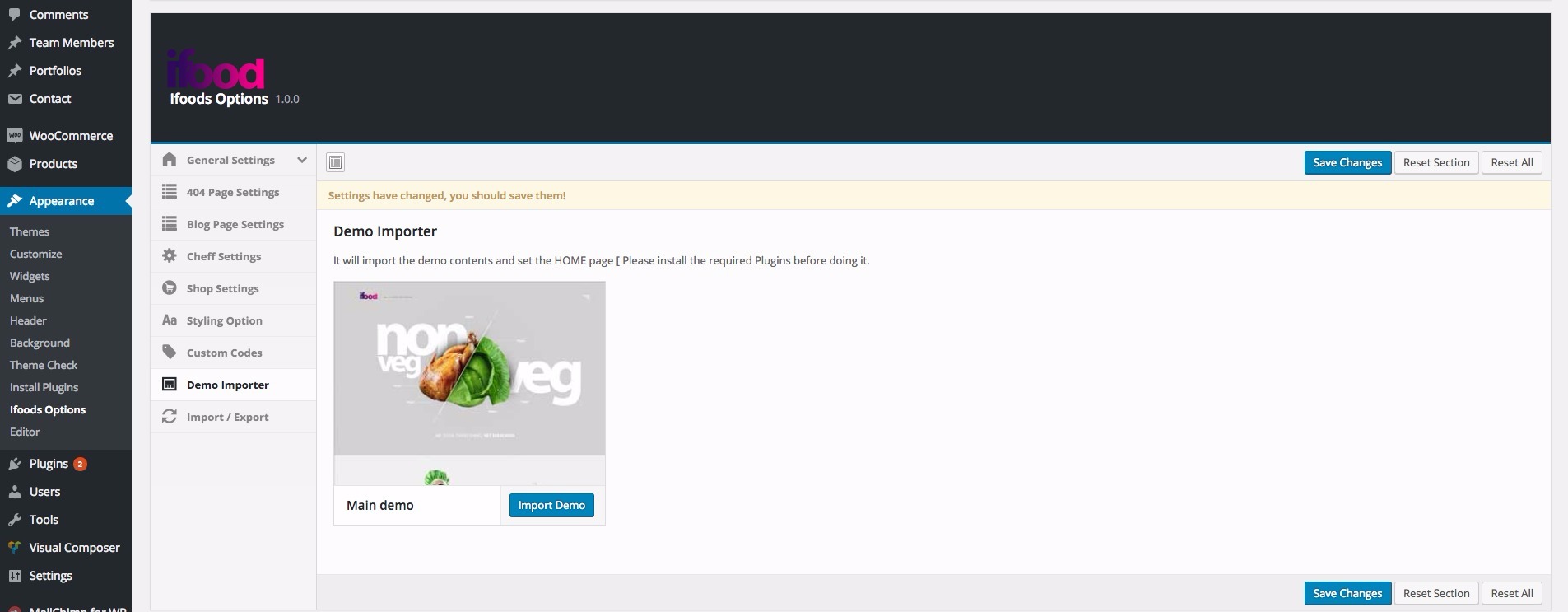
Go to Tools Import Click into Wordpress to import the contents. If wordpress importer is not installed, it will ask you to install and activate the plugin before import.
Before you import please check that the Required Plugin should be installed
After Importing you need to Import the Revolution Slider Files
You also need to set the Home page, Navigation manually
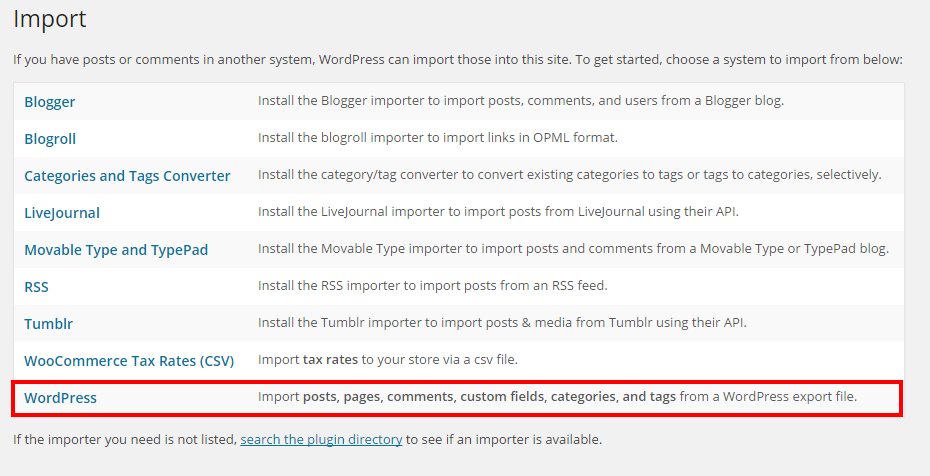
Browse the demo content File(s) : Theme Folder DemoContent [ File Name: demo-content.xml or If you find any issues with full demo content you can have the Indiviual demo files for Pages, Posts and Other Importables are available in Partial Demo Content folder ]
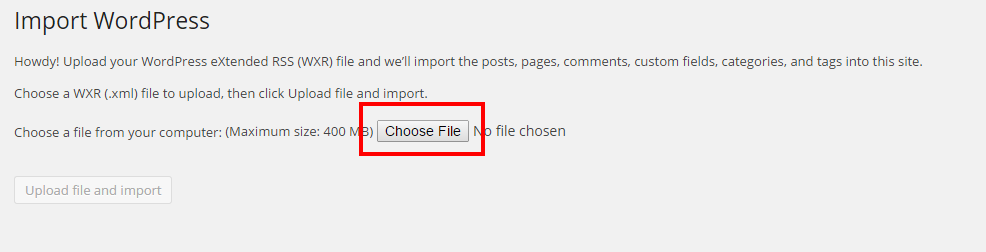
Please select Author and check the Download and import file attachments (for images other related files to post and pages) before submitting it.
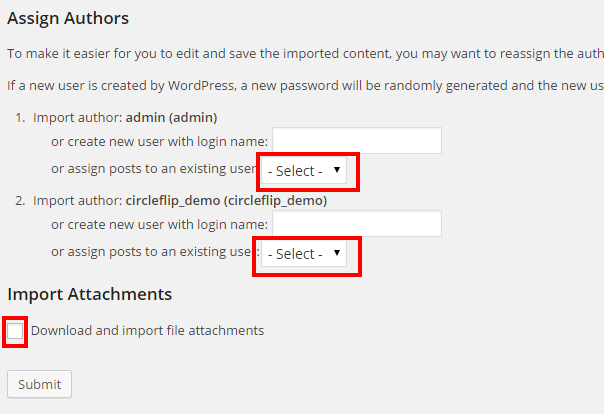
When you import the sample content it can take several minutes depending on the speed of your server even sometimes it fails to import. Each time the button is clicked, it will import the content, so if it is clicked twice, it will import everything two times. There are two ways of removing duplicate content.
To avoid duplication of demo data we can use the WP Reset Plugin which will remove all content from your database and leave the default theme activated. It does not remove plugins, but will deactivate them and remove all pages, posts, menus, sliders, widget data, theme options, etc. Basically it removes all the content that you imported from our theme. Only do this if you are able to start over. WP RESET PLUGIN
For settings, Go Settings Menu.
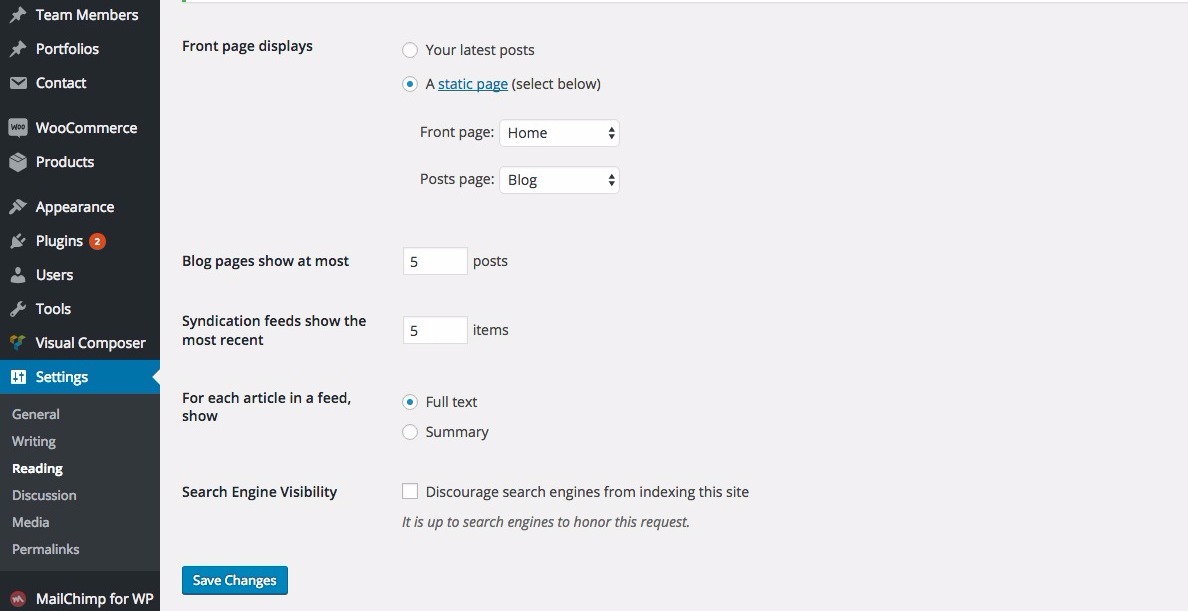
We always try make our themes errors and bugs free. If you still found any error or bug in theme please let us know to fix it ASAP and update the same. info@0effortthemes.com
If you need any help or assistance in installation or setting up this theme or you are facing any difficulties in using this theme, you just need to contact our dedicated support team. Just goto our Support site.
Hero image
Image collection
Footer image
Image sources mainly: www.pixabay.com